Process overview
We'll install Godot and the export templates on a Codemagic build machine, along with the necessary dependencies. The export will be automated using a script (codemagic.yaml file) that runs Godot from the command line. All export configurations not stored inside the export_presets.cfg file such as credentials will be retrieved using environment variables.
- Learn more about using Godot from the command line in the Godot 4 command line tutorial and the Godot 3 command line tutorial.
- To learn more about environment variables with Codemagic, check Configuring Environment Variables
- To learn more about what a
codemagic.yamlfile, take a lookt at Using a codemagic.yaml file.
All the tutorials on this site use the free machine provided by Codemagic: an Apple Silicon M2 Mac mini. The free plan offers 500 minutes of use per month.
- To learn more about the machine we'll be using, check out Codemagic MacOS Specifications
- Checkout the list of available machines in Machine instances
- View Codemagic pricing
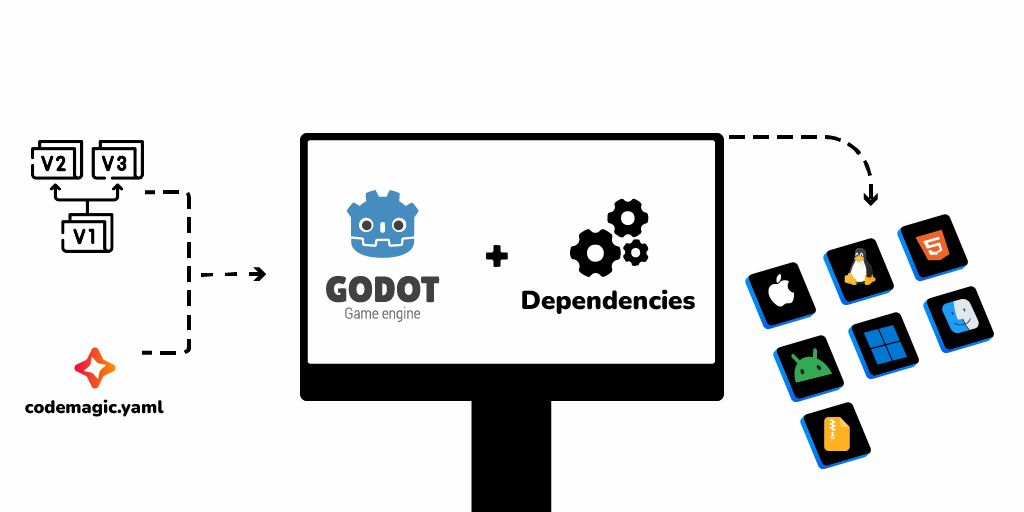
Repository Configuration
You'll need a repository hosting service such as GitHub or GitLab to host your Godot project. You'll also need a codemagic.yaml file, which you'll place at the root of your repository. The codemagic.yaml file is required for workflow configuration with Codemagic.
- See this Getting started guide to learn more about
codemagic.yamlfiles. - See also Add applications to link your repository to Codemagic.
Project Configuration
You won't need to install Godot's export templates on your local machine. We'll only use the export_presets.cfg file generated by Godot, as this file contains your export configurations. However, you'll need to configure your project as if you were exporting to your local machine.
With Godot 4, confidential information such as certificate passwords are no longer stored in export presets. They are stored in a file named export_credentials.cfg present in the .godot folder. The export_credentials.cfg file should not normally be present in your repository for security reasons. It is therefore not necessary to provide confidential informations in your export preset.
These informations will not appear in the export_preset.cfg file. We will therefore retrieve them using environment variables on the compilation machine.
Depending on the workflow you wish to implement, you may need to define code/application signature information. The automation script will only access this information via environment variables. It will not read the actual contents of the variables, nor share them with third parties.
- To learn more about environment variables with Codemagic, check Configuring Environment Variables
Dependencies
To export your project to platforms such as Android and iOS, Godot requires a number of external tools. Some of these tools are pre-installed on Codemagic's build machines. You don't have to install them yourself.
These pre-installed tools include: The Android SDK, Gradle, Java and many others.
Any missing tools or software will be automatically downloaded and installed on Codemagic's build machine.
- You can find the full list of tools and software installed on Codemagic machines in Codemagic Integrations.
- Also, check the list of other tools installed on the machine we will be using throughout the tutorials in Other pre-installed tools on macOS machines.